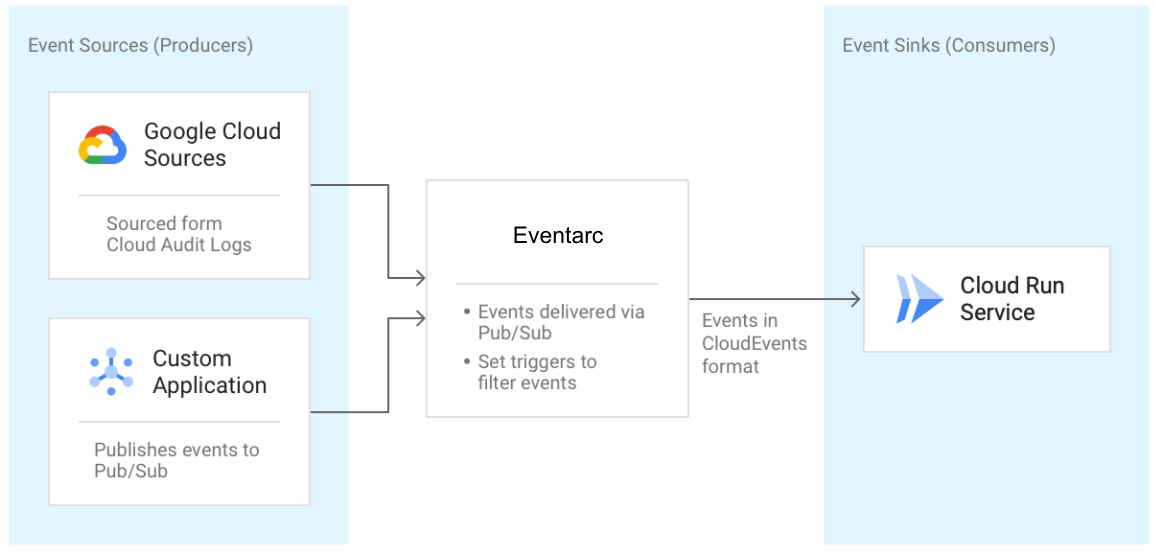m Google Workspace and Online Collaboration tools for distributed work
Key Points
- Google Workspace is a Web Collaboration Office Suite
- Google Chrome best default browser with most scale, plugins, compatibility - need to manage the cookies in settings > privacy
- A Gmail account allows access to the free version of Google Workspace ( docs, sheet, presentation etc )
- Voice typing works from Web or Mobile in Gdocs ( SHFT + CMD + S )
- Google Docs has similar apps to Microsoft Office but it's Cloud native with real-time collaboration support built-in vs PC Office Desktop apps which lack collaboration
- Microsoft Teams is a SharePoint App that provides restricted versions of Microsoft Office apps to access them in the Cloud
- A better Microsoft Cloud option is Office 365 Apps - more function than Teams in the same apps
- Google Drive is very low cost storage with a free option at the low end like Drop Box etc and provides excellent file management and search support
- Google Groups are an easy way to organize mailing lists with ANY emails as long as the owner of the group has a gmail account
- A Gmail account allows a user to use Google Apps ( Gdocs, Gsheet, Gpresentation ) for free and access Google drive with full authority
- A non-Gmail account can only be granted guest access to Google drive folders on a 7 day basis before the user has to accept the invite again
- To share and update files in Gdrive from anyone, use a Wiki with a Gmail account to connect the folders
References
| Reference_description_with_linked_URLs___________________________ | Notes_____________________________________________________________ |
|---|---|
| Google Sheets examples | |
| Google Workspace pricing options | |
| Online Collaboration Tools Overview gdoc | Online Collaboration Tools Overview doc *** |
| Google Drive for MAC install guide | |
| Google Drive for Windows install guide | |
| Embed editable google doc in a web page | |
| commands recognized by a short pause before continuing speech ** | |
Google Voice Typing Cheat Sheet pdf | |
| https://www.gtricks.com/docs/2-ways-to-use-text-to-speech-in-google-docs-to-read-aloud-text/ | Gdoc speech to text option ** |
| Use Google Translate in a Google doc |
|
| Using Google Drive as shared Web folder Tips -2021 | 15 GB of Google Drive is free for everyone when you sign up on PC, MAC, iPhone or Android |
| Setup a free Google Gmail account for access to Google Drive, apps | Create a free Google Gmail accounts to get free access to many apps, Google drive. It’s free of charge and can be set up in a few minutes. The account gives you access to all of Google’s services, including Drive, Gmail, Photos, YouTube, Play Store, and so on. |
| Google Docs is a free set of Apps for PC, Mac, iPhone, Android | Google Docs app includes gDocs, gSheets, gPresentations at no charge - compare to Google Workplace which is a full suite that is billable |
Free file conversion tool from other formats for Google Docs etc | |
| https://cloud.google.com/solutions/#smart-business-analytics-ai | GCP pricing page for services |
| https://cloudonair.withgoogle.com/cloud101?utm_source=linkedin&utm_medium=sponsoredupdates&utm_ content=fundamentals&utm_campaign=FY19-Q4-NORTHAM-onair-displaypaidsocial-er-GC_None_OnAir_Northam &dclid=CMSy9-bxveYCFURjwQod4ucHuQ | Online GCP training webinars |
| Google Cloud Platform in Action 1st edition ebook | |
| https://www.infoq.com/news/2020/11/eventarc-google-cloud-run/ | Eventarc notifications for Google Cloud Run serverless functions for automation |
Community Wiki Services | |
| https://sites.google.com/new | Google Site builder |
| https://www.vbulletin.com/en/ | $400 for mobile software to host yourself, $15 / mo for cloud host |
Google Drive changes on file security - 2021 article Everything You Need to Know About Google Drives Big Changes.pdf | |
| Simple Google databasses - Forms, Sheets | |
| OCR image to text tools list | |
Key Concepts
Work is now Distributed for many teams, companies
Some industries, businesses are highly location centric ( fast food, gas stations ) etc
Evolving technologies have helped create some distributed capabilities for even those businesses ( online menus, ordering, delivery etc )
For other businesses that are service based without a physical component they can be fully distributed work teams
Old style managers trying to make you commute to a desk and punch a clock are managing in the last century
Nadella - focus on trust and data not dogma to drive decisions
Microsoft’s remote-work-friendly CEO puts his finger on the big problem with working from home
nearly all (87%) of employees say they’re more productive when they work remotely or in a hybrid setup. It’s no wonder hybrid work is proven to be the most cost-effective and most popular model.
On the other hand, 85% of employers say it’s difficult to have confidence in their workers’ productivity levels when they’re not in-person. That’s a paradox, Nadella pointed out.
bridge the paradox is not to have more dogma, but more data and trust to move forward
surveillance methods? the wrong move
While you might get a lot of data from tracking this type of employee activity, I can confidently say it’s the wrong data,” he wrote. “And surveillance doesn’t just lead to bad data—it undermines trust, a critical factor in organizational success that, once lost, is incredibly difficult to regain.
Right moves to make work effective for distributed teams today
get back to basics: setting clear business goals.
focus on team direction, communication, productivity instead
provide the tools to be productive for all scenarios
provide good options for soft skills growth > connections > feelings > fun
"“People come for other people, people don’t come [because of a] policy,” he said. “They come for the connection they want to have. We all have to learn soft skills, as leaders, to facilitate those moments.”"
Metaverse 3.0
That's why I'm opening "JAMS cafes" mall of stores: Metaverse CFLW spaces ( connect fun learn work )
a place ( like Cheers ) to have a good time and get work done productively and flexibly with better engagement.
JAMS = Just Another Metaverse Space
Sky > key architect for JM Cafes
goes back to my API days - a War Council instead of a company meeting
personal stuff was covered quickly, now back to business opportunities with the right team mindset - respect, alignment, focus
learn through gaming, teams and individuals
create useful content through
you're investing in FMO - Future Metaverse Owner
options in the cafe to take mental, physical, intellectual, cultural breaks and exercises ( did I tell you about ballroom dancing? )
Great Connection Experiences is Key to Retention - What's a JAMS conversation?
Ensure optimal experiences for all parties to the virtual connection conversations
Who are you?
What is your focus?
What's your value proposition?
Why should I care?
CBTP elevator pitches in 4D async
Sample Profile for experienced marketer in technology
About Maria Frank- Experienced marketer with a broad understanding of the restaurant business. With smart methods and analytical insights, she is propelled to help businesses and brands flourish. She develops and manages marketing 360 strategies that include conventional and digital techniques in order to drive lucrative consumer action and brand loyalty. She creates and implements creative national initiatives to directly elevate Baton Rouge franchisees and their businesses in their respective local communities.
Google #Chrome browser
Browser won't open office document and how to recover office files
https://www.minitool.com/news/fix-web-browser-wont-open-excel-file.html
You may encounter the web browser won’t open Excel file issue when you want to open your Excel file with Google Chrome, Firefox, Internet Explorer, etc. To solve this issue, we will show you three methods in this post. You can choose one based on your own situation. To rescue your lost Excel files, you can use MiniTool Software.
Here, if your Excel files are deleted or lost by mistake, you can refer to this post to get them back: How to Recover Deleted Excel Files in Windows and Mac Easily.
Google #Maps
Google Maps Legend - default layer
https://www.boondockersbible.com/knowledgebase/what-do-the-different-colors-mean-on-google-maps/
Google #Accounts
Google Accounts can be ANY email address
https://support.google.com/accounts/answer/27441?hl=en
- Creating a Google Account has many benefits
access to Google Drive, Google Apps, Youtube uploads and more - Can I create a Google Account with my own email address instead of Google Email?
Yes - Can I log in to Google Drive using my Google Account using my non-Gmail address?
Yes - Can I get a free gmail account if I want?
Yes
Create a Google Account
https://support.google.com/accounts/answer/27441?hl=en#zippy=
Sign in to Google Account with another Email address
https://support.google.com/accounts/answer/176347?hl=en-NG
Text from Gmail
https://www.gmass.co/blog/send-text-from-gmail/
SMS (Short Message Service) gateways enable a computer to send an SMS message to a telecommunications network (for example, Verizon, AT&T, etc.).
These gateways take a message sent through an email client like Gmail and route it to a mobile network. The mobile network, in turn, delivers the message to the recipient.
Similarly, there are MMS (Multimedia Messaging Service) gateways for MMS messages (messages that contain images, audio, and other non-text data).
Here are the SMS gateway addresses for popular mobile network providers in the US:
- Verizon – number@vtext.com
- T-Mobile – number@tmomail.net
- Sprint – number@messaging.sprintpcs.com
- AT&T – number@txt.att.net
- Boost Mobile – number@smsmyboostmobile.com
- Cricket – number@sms.cricketwireless.net
- U.S. Cellular – number@email.uscc.net
And the MMS gateway addresses for these providers in the US are:
- Verizon – number@vzwpix.com
- T-Mobile – number@tmomail.net
- Sprint – number@pm.sprint.com
- AT&T – number@mms.att.net
- Boost Mobile – number@myboostmobile.com
- Cricket – number@mms.cricketwireless.net
- U.S. Cellular – number@mms.uscc.net
If you live in the EU, APAC region, or elsewhere, check this list to find out the SMS gateway addresses for your mobile network provider. However, note that the list may not be up to date for some areas.
Once you have the SMS gateway address, follow these steps to send a text message from Gmail:
1. Log in to gmail.com from your web browser.
2. Click Compose from the Gmail inbox’s Main Menu (left sidebar) to open the Compose window
3. In the To field of your new Gmail message window, type in the recipient’s 10-digit cell phone number (no country code), followed by ‘@’ and their SMS gateway address.
4. Enter your email message and hit Send.
Usually, there’s a limit of 140 characters for a Gmail SMS.
To send, you may have to create the contact and click the message icon on the contact first
Google #Authenticator
You can install Google Authenticator on multiple devices for the same accounts
Setting up Google Authenticator on multiple devices
You can set up Google Authenticator so that you can generate verification codes from more than one device.
Make sure that you have Google Authenticator downloaded on all devices that you want to use.
Go to the 2-Step Verification page.
If you've already set up Google Authenticator for your account, delete that account from Authenticator so you can start fresh. If you have not yet set up Google Authenticator, skip to the next step.
Follow directions as usual to set up 2-Step Verification for the mobile app, making sure to either scan the generated QR code or enter the generated secret key on all devices that you want to set up.
Check to make sure that all devices are working correctly by entering the verification codes from each device and clicking Verify. Then click Save.
Google Authenticator does not generate App Passwords. If you are prompted by an application for a new password after turning on 2-Step Verification, you must sign in using an App Password.
Note: If you have iOS 8.3 on your device, you will no longer have to use App passwords to use 2-Step Verification.
Google #Meet
Google Meet Requirements - computer, mobile versions
https://support.google.com/meet/answer/7317473?hl=en
Google Meet Community Edition
Free meeting service with Google Mail ID account
Anyone with a Google Account can create a video meeting, invite up to 100 participants, and meet for up to 60 minutes per meeting at no cost. Here is how to use Google Meet for free. Welcome to Google Meet support community.
Basic Features for Community Edition of Google Meet
https://support.google.com/meet/topic/14074743?hl=en&ref_topic=14074846
Can invite anyone
Can create co-hosts
Screen shares
Whiteboards
Google Meet Premium Edition
Premium comes IF you have GDrive 2 TB or Workplace subscriptions
Premium Features in Google Meet
https://support.google.com/meet/topic/14074639?hl=en&ref_topic=14074846&sjid=15886208627410086400-NA
Free meeting recordings with Meet Premium
<< stored on GDrive folder Meet Recordings
Free meeting transcripts with Meet Premium ( on computer, not mobile )
https://support.google.com/meet/answer/12849897?hl=en
urn on Transcripts. If host management is on, only the host and co-hosts can turn on Transcripts.
- On your computer, join or start a meeting in Google Meet.
- At the bottom right, click Activities Transcripts Start Transcription Start.
Tip: When meeting transcripts are on, a Transcripts icon displays at the top left for everyone in the meeting.
To stop Transcripts:
- Click Activities Transcripts Stop Transcription Stop.
Tips:
- When all participants leave the meeting, Transcripts stops automatically.
- You can't pause Transcripts, but you can stop one meeting transcript and start a new one in the same meeting.
- You get a separate transcript file each time you start Transcripts.
Google Meet Features List
https://support.google.com/meet/answer/13396001?hl=en&sjid=15886208627410086400-NA
Google #Docs
has integrated Meet, chat and more for realtime collaboration on everything
add eos tools for uml diagramming, data models, process flows ( mermaid online )
#SE.roadmap for transformation projects
start w project > stakeholder roles > xuc scope > goals > subsystems > metrics > vcrs x role > current vcs jepl model > current vcs results > opportunities > new model > new targets > transform journey
Voice Typing in Google Docs
How to use voice typing in a google doc to transcribe voice to text from video or audio files
>> you open a google doc with voice typing on, play the video or audio recording at 3/4 spped and the transcription MAY be ok - there are generally quality issues
https://www.youtube.com/watch?v=7bTUYEckpsE
How to translate Google doc text to a different language
https://www.youtube.com/watch?v=J_Kl42uvNLc
Voice Typing Cheat Sheet
Turn on Voice Typing in Google Docs
Punctuation
- Full stop
- Comma
- Exclamation mark
- Question mark
- New line
- New paragraph
Adding colour, background & highlights
- Text colour [colour],
e.g. ‘Text colour red’
- Highlight
- Highlight [colour]
- Background colour [colour]
- Remove highlight
- Remove background colour
Aligning, Formatting & Size
Editing
- Delete
- Delete last word
- Delete all
- Delete link
- Select all
- Cut
- Copy
- Paste
- Undo
- Redo
- Insert table of contents
- Delete table of contents
- Update table of contents
- Insert bookmark
- Insert equation
- Insert header
- Insert footer
- Insert footnote
- Insert horizontal line
- Insert page break
|
|
Create & edit tables
- Insert table
- Insert table [1-20] rows by [1-20] columns
- Insert row
- Insert column
- Insert new column
- Insert new column on the left
- Insert new row
- Insert new row above
- Insert new row below
- Delete column
- Delete row
- Delete table
List item management
- increment indent of list item >> tab
- decrement indent of list item << shift tab
Google Voice Typing Resources
Google voicet typing support
https://support.google.com/docs/answer/4492226?hl=en
Google voice typing demo
https://www.youtube.com/watch?v=di9k6Oi86YI
video demo & details on usage
https://learningspecialistmaterials.blogspot.com/2016/02/free-text-to-speech-on-google-docs.html
Google Docs Image to Text feature
Default Google Docs image to text uses OCR and is easy but has limits
https://support.google.com/drive/answer/176692?hl=en&co=GENIE.Platform%3DDesktop
Step 1: Prepare the file
For the best results, use these tips:
- Format: You can convert PDFs (multipage documents) or photo files (.jpeg, .png and .gif)
- File size: The file should be 2 MB or smaller.
- Resolution: Text should be at least 10 pixels high.
- Orientation: Documents must be right-side up. If your image faces the wrong way, rotate it before you upload it to Google Drive.
- Languages: Google Drive detects the language of the document. Learn more about supported languages
- Font and character set: Use common fonts, such as Arial or Times New Roman.
- Image quality: Use sharp images with even lighting and clear contrasts.
Step 2: Convert the file
- On your computer, go to Google Drive.
- Right click a file.
- Click Open with Google Docs.
- The image file is converted, but the format might not transfer:
- Bold, italics, font size, font type, and line breaks are likely to be retained.
- Lists, tables, columns, footnotes, and endnotes are not likely to be detected
There is a Google Docs plugin for image to text that may do more?
https://workspace.google.com/marketplace/app/img_to_docs_image_ocr/1024533292248
Google Docs Text to Speech using Chrome Browser
https://www.youtube.com/watch?v=LWvGUz2kTjA
Add Google Screen Reader plugin
Then set Accessibility Settings in Google Docs menu
Then select text and have Accessibility read the selected text
Google Docs Text To Speech using MAC Accessibility
on Mac, enable the Apple VoiceOver feature under System Settings
enable Accessibility feature under tools
then select text in gdoc
use VoiceOver controls to read the text
Google Docs keyboard shortcuts
https://support.google.com/docs/answer/179738?hl=en&co=GENIE.Platform%3DDesktop
Google Sheets keyboard shortcuts
Good key list above
for MACOS, edit a cell
Fn + F2
Sharing Google docs with non-Google users
google-docs-Share a Google Doc with a Non-Google User.pdf
Sharing and simultaneous collaboration are huge benefits to using Google drive—but what if you have to share a Google Doc file (such as a word-processing document) with a user who doesn’t actually have a Google account?
If you’ve only been using Google Drive for storage purposes, you’re missing out. A fantastic feature of Google Drive is the ability to create and work with Google Docs within Drive. Working with Google Docs lets you create word-processing documents, spreadsheets, drawings, presentations and forms online, and work on them simultaneously with other Google account holders.
Google Docs support embedding directly into other Google docs
https://spreadsheetpoint.com/insert-google-sheets-in-google-docs/
easy copy and paste of a gsheet range into a gdoc example that is linked and updates
Google Docs support embedding directly into other Web pages with google code generation
Google Docs allow multiple users to work on them concurrently even in Confluence wikis
https://docs.google.com/document/d/1pRGhIeglXVUYLcXbiIaMejoyFH7mEd9-iOH0fhE4ewk/edit?usp=sharing
Editing a Google doc, gsheet or gsheet in a Chrome browser allow voice dictation ( best voice recognition )
How to Compare 2 versions of a Single Google Doc
This method will create a new document with the changes as suggestions.
- In the updated document:
- Select the menu item: File/Version History/See Version History
- Find the version upon which you wish to base the compare/diff.
- Click the vertical ellipsis, and select "Make a Copy"
- In this new copy of the document:
- Select the menu item: Tools/Compare Document
- For Select the comparison document:
- Click My Drive
- Select the original document
- Click Open
- For Attribute difference to:, select: << your user >>
- Click Compare
- After a few moments, the Dialog "Comparison is ready is shown"
- Click Open
- The document will show the diff/changes as suggestions.
Google Docs Offline Support
On many platforms, you can enable Google Docs Offline support and work on documents without an Internet connection.
Once connected again, your document changes are automatically synchronized with the online version that was updated by other users
Multiple people can edit the same document offline and Google Docs will identify any synchronization issues when connected again
Google Docs Offline support works in Android devices and Google Chrome Browser nicely
Google Docs Not Working resolution
https://www.compsmag.com/blogs/fix-google-docs-offline-not-working-issue/
6 ways to fix Google Docs
https://www.cbackup.com/articles/google-drive-offline-not-working-6688.html
gdocs-cbackup.com-Top 6 Ways to Fix Google Drive Offline Not Working Issue.pdf link
gdocs-cbackup.com-Top 6 Ways to Fix Google Drive Offline Not Working Issue.pdf file
Chat in Google Docs with Shared Workers on the Doc
Google - chat with other workers in a Google doc
video - Chat in Google Docs with Shared Workers on the Doc
Tango Chrome Extension to Record real time web videos
https://www.youtube.com/watch?v=v-kwW-oM4BE
Google #Drive
https://en.wikipedia.org/wiki/Google_Drive
https://www.makeuseof.com/tag/solve-common-google-drive-problems-simple-solutions/
google-drive-makeuseof.com-10 Common Google Drive Issues And How to Solve Them.pdf link
General Google Drive Troubleshooting Steps
How to Recover the Old Version of a Google Drive File
How to Recover a Google Drive File That Has Disappeared
Google Drive Has Run Out of Storage Space
Unable to Print on Google Drive
Can't View or Edit a Shared Google Drive File
How to Use Google Drive Offline
Can't Upload or Sync Files
Do More With Google Drive
Tips on using Google Drive
https://www.makeuseof.com/tag/solve-common-google-drive-problems-simple-solutions/
Google Drive and Google Apps Overview - 2023
https://www.cloudwards.net/how-does-google-drive-work/
cloudwards.net-What Is Google Drive and How Does it Work A 2023 Guide.pdf
Drive API Query Keywords
overview
https://developers.google.com/drive/api/guides/search-shareddrives
https://developers.google.com/drive/api/guides/ref-search-terms
createdTime > '2019-01-01T12:00:00' and (organizerCount > 5 or memberCount > 20)
This search returns all shared drives created after January 1st, 2019 and that have more than 5 organizers or more than 20 members.
API Query Reference
https://developers.google.com/drive/api/guides/ref-search-terms
| Operator | Usage |
|---|---|
contains | The content of one string is present in the other. |
= | The content of a string or boolean is equal to the other. |
!= | The content of a string or boolean is not equal to the other. |
< | A value is less than another. |
<= | A value is less than or equal to another. |
> | A value is greater than another. |
>= | A value is greater than or equal to another. |
in | An element is contained within a collection. |
and | Return items that match both queries. |
or | Return items that match either query. |
not | Negates a search query. |
has | A collection contains an element matching the parameters. |
name | contains, =, != | Name of the shared drive. Surround with single quotes |
createdTime | <=, <, =, !=, >, >= | Date when the shared drive was created. Use RFC 3339 format, default timezone is UTC, e.g., 2012-06-04T12:00:00-08:00. |
Google Drive MACOS
Drive mapping in shell and Terminal
Under Macos Ventura >>>
ls -Al ~/'Google Drive'/'My Drive' | more
create an alias for Google drive as gdrive in the home directory
If Streaming Google Drive, file cache is in:
if you have elected to "Stream Files", the cache for locally stored Google Drive files in in ~/Library/Application Support/Google/DriveFS.
Under Macos Catalina >>>
/Volumes/GoogleDrive/'My Drive'
sudo ls -la /Volumes/GoogleDrive/'My Drive'/_swt/_psoft/projects/p.ebc/_mvp2/3_design/db
sudo ls -Al /Volumes/GoogleDrive/'My Drive'
Google Drive Windows
Changing owner of Google Driver asset
https://support.google.com/drive/answer/2494892?hl=en&co=GENIE.Platform%3DAndroid
By default, you own any file you create in or upload to Google Drive. You can transfer ownership of your Google files and folders to someone with a Google Account.
Tip: When you transfer ownership of a folder it transfers only the selected folder and does not include the files inside.
New Share dialog allows transfer to another GOOGLE account ONLY
After you change file owners
When you make someone else the owner of a file, you won’t be able to:
- Transfer ownership, even back to yourself.
- Permanently delete the file from Google Drive.
Sharing Google Drive Folders with non-Google Accounts using "Share On- Anyone with the Link" option
https://www.technorms.com/71925/share-google-drive-folder-with-non-gmail-users
With this option, no login is required
To share Google Drive folder with non-Gmail users, you must select On-Anyone with the link. By choosing this, anyone who has the link can access the shared folder and files. No sign-in is required in this case. Once the right option is selected, click on Save to save the settings.
Selecting The Option On- Anyone With The Link
When you click on Save, you will be directed to enter the non-Gmail id with whom you want to share the Google Drive Folder.
Warning !! - Low security option - only use for folders you want shared publicly
Share a Google Drive Folder with Non-Google email accounts - 4 methods
Step 3. Enter the email address of non-Google users which you want to share folder to in the pop-up window. After that, set your recipient as a viewer, commenter or editor.
Step 4. Click “Send”. Then click “Share anyway”.
non-Google users will receive an email as shown below. This email grants you access permission to attachments without login. That is to say, non-Google users can just click the sharing link to view files in the shared folder without logging in with Google Account.
Search Google Drive from CLI
Google Drive on find command
find /Volumes/'Google Drive'/'My Drive'/_writing -iregex '.*gdoc.*' 2>/dev/null -exec ls -l {} \;
Google Drive find command in Linux
Create a symbolic link ( share ) for Linux
Google Drive Management Concepts Video
https://drive.google.com/file/d/1tHZizK-k8Kn1lUiRdPjMvXDBJpHHkebV/view?usp=sharing
Google Drive Management Concepts Document
Find Google Drive Folder size options
use Google Drive > get Info feature on a folder > wait > folder size is calculated
running du ./ -d 1 -h does not produce an accurate result from the shared drive folder in a linux shell
https://webapps.stackexchange.com/questions/49122/how-to-view-the-folder-size-in-google-drive
https://googledrivepro.com/how-to-see-folder-size-in-google-drive/
googledrivepro.com-How to see folder size in Google Drive.pdf file
Google Drive Android - Document Scanner
https://9to5google.com/2022/07/22/google-drive-document-scan-tool/
Since Google Drive is a cloud storage tool, there’s no need to export the documents after you scan them. On top of that, it’s easy to access the scanning tool right from the Google Drive main page. Here’s how to scan a document with Google Drive:
- On your device, open the Google Drive app.
- In the Home tab, tap the add icon to the right.
- Hit Scan.
- Allow Drive to access the camera if you haven’t already.
- Take a picture of your document and tap the checkmark.
- You’ll see a preview of the document. Tap the crop tool to drag the corners around the document to ensure the scan captures the correct area.
- Once adjusted, tap Save.
- Choose a file name, Google Account, and location then hit Save again.
Google Drive Streaming File System
The new streaming file system doesn't have the option keep a replica of every file on the local system ( good move )
Gdrive streams files directly from gdrive folders EXCEPT when the option to work with files offline is selected.
Then, the files are stored in a local GDrive file cache for offline edits.
In the GDrive settings make SURE you do not select the option to make Office files real-time available to Windows search > kills performance !!
Q>> WHEN does Gdrive update the Gdrive from the cache after an offline edit?
Based on experience, it is not immediate.
<< check the sync log data on the Gdrive status UI on the local MAC
then validate the same file version is shown on the Android Gdrive Chrome view
references for GDrive Streaming File System w Offline Cache
GDrive Help Doc
Manage GDrive local files, offline file cache and GDrive folders
MACOS must grant GDrive access to files and folders to upload / download files from GDrive
macOS requires applications like Drive for desktop to ask for permission to access certain folders and devices including your Desktop, Documents, and Downloads folders, removable and network volumes, and your Photos library.
Drive for desktop will only ask to access folders or devices you choose to sync with Google Drive or back up to Google Photos. Drive for desktop will also ask for access if you choose to use the Real Time Presence feature or a Bluetooth key to sign in.
If you deny access, but want to continue syncing a folder or device, go to System Preferences and change your privacy settings. You might need to restart Drive for desktop for changes to take effect.
View Drive sync errors
In Drive for desktop, you might see a “Some errors occurred” banner under “Activity.” You can view the list of errors by clicking the link in the banner or by clicking Settings Error list.
Manage local offline file cache
If you stream My Drive files from Google Drive to your computer, file data is stored in a local cache on your hard drive.
- If your cache directory path is unavailable, you can't use Drive for desktop.
- The directory stores data about files you open and make available offline.
- The cache allows Drive for desktop to open your files faster.
- Open Drive for desktop.
- Click Settings Offline files.
- You can unpin files or remove temporarily downloaded files to free up hard drive space. To remove automatically cached files from this dialog, click Clear.
Where does Google Drive File Stream store offline files and folders on a Mac?
By default, Google Drive for desktop (formerly known as Google Drive File Stream) stores cached files in ~/Library/Application Support/Google/DriveFS/$account_id/content_cache, where $account_id is the numeric ID of your google account. The files aren't encrypted or anything, but they don't have any metadata (or even their original filenames) so I don't think you'll find them terribly useful. The metadata seems to be stored in various SQLite databases in in the $account_id folder. In an emergency an expert might be able to reconstruct the original file names and folder structure.
If you want a full backup of your Google Drive, you can try backing up the Google Drive volume itself (/Volumes/GoogleDrive), while Google Drive for desktop is running.
How to Clear GDrive Cache article
https://remarkablemark.medium.com/how-to-clear-google-drive-cache-abf9efc6089e
Clear cache may kill updates not posted to GDrive
run the command in your Terminal to remove your Drive File Stream cache:
rm -rf ~/Library/Application\ Support/Google/DriveFS/[0-9]*
WARNING: If files are pending upload to Drive, deleting the cache may cause the files to be lost (see comment).
How to Access the Google Chrome Cache in Windows
https://smallbusiness.chron.com/access-google-chrome-cache-windows-30349.html
Google Groups - free, any emails
Basics on Google Groups
https://support.google.com/groups/answer/46601?hl=en
What you can do with Google Groups
https://support.google.com/a/users/answer/9304805?hl=en
Google Groups Complete Overview
https://www.youtube.com/watch?v=UKIbIbqi08M
Find my Google groups for my Google email account
https://groups.google.com/u/1/my-groups
Google Workspace
Workspace version comparison and pricing
https://workspace.google.com/pricing.html
$12 / mo / user
Google Workspace Learning Center
https://support.google.com/a/users#topic=9917952
Google Workspace Guide 2022
Google AppSheet - low code apps - add on cost
https://cloud.google.com/appsheet
https://solutions.appsheet.com/pricing
$10 / mo / user
Google Forms
Google form basic tutorial
https://www.youtube.com/watch?v=BtoOHhA3aPQ
Simple Google Databases with Forms, Sheets
Simple Google databasses - Forms, Sheets
Google Sites
Google lessons on Google sites
https://sites.google.com/site/tiesitestutorial/
- What is a Google Site?
- Getting Started
- Creating Pages within your site
- Editing your Site
- Managing your Site
- Editing the Sidebar, Navigation
How to use Google Sites
https://support.google.com/sites/answer/6372878?hl=en
https://edu.google.com/teacher-center/products/sites/?modal_active=none
Google site individual lessons
https://support.google.com/a/users/answer/9314941?hl=en
What you need:
10 minutes
Google Workspace account
1.1 Create your site
1.2 Name your site
1.3 Select a layout
1.4 Select a background image, header type, and theme
1.5 Add, reorder, and nest pages
1.6 Set up site navigation
Section 2: Update and personalize your site
2.1 Add content to your site
2.2 Edit text
2.3 Edit sections
2.4 Edit images
2.5 Add a banner
2.6 Add a logo
2.7 Add content from another website
2.8 Move and resize content
Section 3: Share and collaborate on Sites
Section 4: Preview and publish your site
4.1 Preview your site
4.2 Publish your site for the first time
4.3 Change your site’s URL
4.4 Unpublish your site
4.5 Search in a site
Other lessons on Google sites
Hubspot
https://blog.hubspot.com/website/google-sites-tutorial
Google Sites Basic Tutorial
https://www.youtube.com/watch?v=5BhCVvFWEtE
Create Teaching Site on Google Sites
https://www.youtube.com/watch?v=EV7l0PBZCEE
Google Sites Full Tutorial
https://www.youtube.com/watch?v=bqst8vHZwbc
Youtube Tools
translate youtube videos to a different language
https://www.youtube.com/watch?v=LZz03myFuWA
steps
- turn on closed captions
- in settings for the video, change to the target language
- at the end, the transcript file is generated below the description of the video.
- Move the transacript file to an AI tool ( gpt4o, claude, llama-3, gemini ) to generate a useful summary report
example video - Thomas Dunser on Stable Money - crypto
https://www.youtube.com/watch?v=EDOiST7ZQXM
Translate youtube transcriptions to a different language
copy transcript to a google doc
tools >> translate this doc >> select language
copy of doc is generated in target language
Translated copy of google workspace tools v1
Potential Value Opportunities
Compare to Facebook Workplace - Google wins
Compare to Microsoft Teams - Google wins UNLESS already paying for Office 365
https://www.getapp.com/collaboration-software/a/google-apps-for-business/compare/microsoft-teams/
Potential Challenges
Backup and Sync Performance Tips
https://www.cbackup.com/articles/google-backup-and-sync-slow.html
Management of Google Drive using Backup with Shortcuts challenges
https://www.androidpolice.com/2020/04/10/google-completely-ruined-shared-folders-in-drive/
How to manage local sync of files using Google Backup effectively
Define WHICH drive folders should be local and which can be accessed through the Google Drive Chrome Browser
This article and the change it describes applies to people using Google Drive and shared folders, be it on personal Google accounts or G Suite ones. However, if you're a G Suite user, Google recommends something completely different from basic shared files and folders, and which should be unaffected by this change: Shared Drives and Drive File Stream. File Stream may be more tedious to deploy, but it has advantages over Backup & Sync and is better suited for a professional environment. You can get a short explanation of the benefits in this discussion I had with realtestman in our comment section below.
Compare Google Backup and Sync with Google Drive Desktop
https://support.google.com/drive/answer/7638428?hl=en
ip: Drive File Stream is now Drive for desktop.
| Backup and Sync | Google Drive for desktop | |
|---|---|---|
| Use files in My Drive | Yes | Yes |
| Use files in shared drives | No | Yes |
| Sync only selected folders in My Drive* | Yes | Yes |
| Sync only individual files in My Drive* | No | Yes |
| Use native apps, like Microsoft Office & Photoshop | Yes | Yes |
| See who's editing with real-time presence in Microsoft Office | No | Yes |
| Integrates with Microsoft Outlook, Meet scheduling | No | Yes |
| Sync other folders, like Documents or Desktop | Yes | No |
| Use with your personal Google Account, like jmason900@gmail.com | Yes | Yes |
| Use with your work or school Google Account | Yes | Yes |
| Upload photos and videos to Google Photos | Yes | No |
*With Google Drive for desktop, you can make selected files or folders 'Available offline' to sync them to your computer rather than an online stream.
The big loss with Google Drive Client App over Backup and Sync - can't select some folders for offline use !
Google Drive is great but the Google Drive App that does not allow SELECTIVE mirroring of folders for offline use is a disaster
GDA - Google Drive App settings
Sync specific folders w Gdrive for offline access
Tracking Costs of File Serving vs Larger App Sizes
wes [8:19 AM]
@jake @piotr.s.brainhub @jvila
Give me your thoughts on this:
Recently (last week) I made updates to both inventory and vehicle-info services related to the local cache for decoded vehicles.
We had a file that was previously hosted in Google Cloud and it was moved directly to the repo so the files could be deployed with the app directly.
While I’d prefer to have the file hosted, the costs of bandwidth transfer from Google Cloud skyrocketed and we had no choice but to change that to stop the bleeding of costs there temporarily. I will be evaluating other storage options that we can pull down a 350-400MB file upon start of every instance of inventory and vehicle-info, but we have about 30 instances across both of those that run… and that is in every space in every region. So, 350MB file being downloaded 90 times when we deploy those two services with any PR merge, etc… and that’s just D1.
So - I moved the files as split, compressed files to the repo and deploy with the app.
Works great, runs fast… but we now have that storage in the app.
I did not increase the disk_quota for these services when that change was made.
We currently have the default disk_quota for file storage of every container set… which is 1GB.
Running into heap allocation issues
This may be due to the fact that disk_quota was not increased after moving the gzipped decoded vehicle files to the service.
They are about 350MB in compressed size, but the process to uncompress the files with piped streams may be placing too much burden on the existing 1GB of disk_quota (the uncompressed size of the files are ~2.5GB).
The disk storage seems to be okay with just the deployed files (570MB of the 1GB).
However, the 350MB that is the sum of the aggregated split files is just the compressed size.
When expanded, it is about 2.5GB.
I am not actually expanding the file and saving it to the disk.
It is working on a piped stream that has the uncompressed data being piped.
Regardless, I’m seeing heap allocation issues in vehicle-info. It also seems to be happening during the startup script which is when the cache is built from the compressed files.
I am going to increase the size of the disk_quota to see if that gives any breathing room for virtual memory to solve the heap allocation issue I’m seeing, but this is really just my first guess.
Any thoughts?
@piotr.s.brainhub haven’t we had these changes running for a week already without issue? That’s what confusing if this is actually related to the issue i’m describing above. (edited)
Candidate Solutions
Tinyurl - create short urls
https://www.linkedin.com/in/meghan-mason-78bb638a/
Scan QR code from a device using QR Scanner from the App store - free & good
download and install from app store > open app > hold qr code in front of camera or read from image > qr url link opens
Create QR codes free online
https://www.qr-code-generator.com/
https://www.qrcode-monkey.com/
Kill and restart Google processes on MAC or Linux
ps -A | grep 'Chrome' | kill -9 $(cut -c 1-5)
ps -A | grep 'Google Drive' | kill -9 $(cut -c 1-5)
CloudEvents standard
https://github.com/cloudevents/spec/blob/master/primer.md
The source generates a message where the event is encapsulated in a protocol. The event arrives to a destination, triggering an action which is provided with the event data.
A source is a specific instance of a source-type which allows for staging and test instances. Open source software of a specific source-type may be deployed by multiple companies or providers.
Events can be delivered through various industry standard protocols (e.g. HTTP, AMQP, MQTT, SMTP), open-source protocols (e.g. Kafka, NATS), or platform/vendor specific protocols (AWS Kinesis, Azure Event Grid).
An action processes an event defining a behavior or effect which was triggered by a specific occurrence from a specific source. While outside of the scope of the specification, the purpose of generating an event is typically to allow other systems to easily react to changes in a source that they do not control. The source and action are typically built by different developers. Often the source is a managed service and the action is custom code in a serverless Function (such as AWS Lambda or Google Cloud Functions).
Eventarc notifications for Google Cloud Run serverless functions for automation
https://www.infoq.com/news/2020/11/eventarc-google-cloud-run/
customers can use Eventarc to address use cases such as video analysis, file conversion, new user signup, application monitoring, and hundreds of others by acting on events that originate from Cloud Storage, BigQuery, Firestore, and more than 60 other Google Cloud sources. Eventarc supports:
- Receiving events from 60+ Google Cloud sources (via Cloud Audit logs)
- Receiving events from custom sources by publishing to Pub/Sub – customer's code can send events to signal between microservices
- Adhere to the CloudEvents standard for all events, regardless of source, to ensure a consistent developer experience
- On-demand scalability and no minimum fees
The underlying delivery mechanism in Eventarc is Pub/Sub, and topics and subscriptions. Event sources produce events and publish them on the Pub/Sub topic in any format. Subsequently, the events are delivered to the Google Run sinks. Developers can use Eventarc for applications running on Cloud Run to use a Cloud Storage event (via Cloud Audit Logs) to trigger a data processing pipeline or an event from custom sources (publishing to Cloud Pub/Sub) to signal between microservices.
Source: https://codelabs.developers.google.com/codelabs/cloud-run-events#2
Step-by-step guide for Example
sample code block