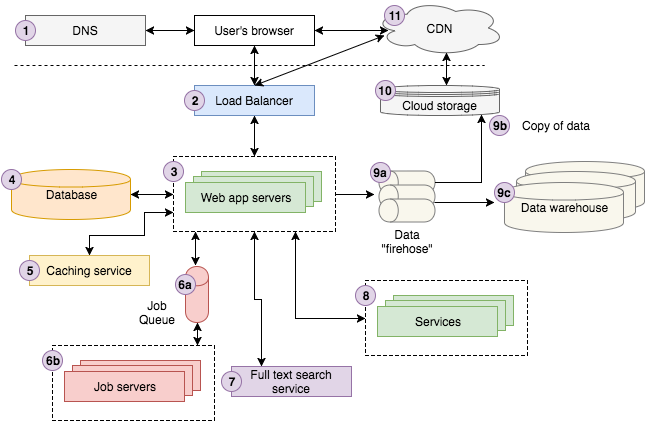Jakarta EE / Open Liberty
Key Points
References
| Reference_description_with_linked_URLs_______________________ | Notes______________________________________________________________ |
|---|---|
| https://engineering.videoblocks.com/web-architecture-101-a3224e126947 | Web app server infrastructure concepts |
| https://jakarta.ee/specifications/platform/8/platform-spec-8.pdf | Jakarta EE spec |
| https://wiki.eclipse.org/images/4/4d/EclipseDemoCamps-JJS-2018-05-25.pdf | from JEE to Jakarta EE migration overview |
| https://github.com/eclipse-ee4j/jakartaee-tutorial | Build the Jakarta EE tutorial from github |
Key Concepts
Web App Infrastructure Concepts
https://engineering.videoblocks.com/web-architecture-101-a3224e126947
https://drive.google.com/open?id=1wMGCRU_Y1Op0IEB1yYB2372X4LO7SpSz
Information flow
A user searches on Google for “Strong Beautiful Fog And Sunbeams In The Forest”. The first result happens to be from Storyblocks, our leading stock photo and vectors site. The user clicks the result which redirects their browser to the image details page. Underneath the hood the user’s browser sends a request to a DNS server to lookup how to contact Storyblocks, and then sends the request.
The request hits our load balancer, which randomly chooses one of the 10 or so web servers we have running the site at the time to process the request. The web server looks up some information about the image from our caching service and fetches the remaining data about it from the database. We notice that the color profile for the image has not been computed yet, so we send a “color profile” job to our job queue, which our job servers will process asynchronously, updating the database appropriately with the results.
Next, we attempt to find similar photos by sending a request to our full text search service using the title of the photo as input. The user happens to be a logged into Storyblocks as a member so we look up his account information from our account service. Finally, we fire off a page view event to our data firehose to be recorded on our cloud storage system and eventually loaded into our data warehouse, which analysts use to help answer questions about the business.
The server now renders the view as HTML and sends it back to the user’s browser, passing first through the load balancer. The page contains Javascript and CSS assets that we load into our cloud storage system, which is connected to our CDN, so the user’s browser contacts the CDN to retrieve the content. Lastly, the browser visibly renders the page for the user to see.
web app server
execute the core business logic that handles a user’s request and sends back HTML to the user’s browser. To do their job, they typically communicate with a variety of backend infrastructure such as databases, caching layers, job queues, search services, other microservices, data/logging queues, and more.
database server
Databases provide ways of defining your data structures, inserting new data, finding existing data, updating or deleting existing data, performing computations across the data, and more.
cache service
A caching service provides a simple key/value data store that makes it possible to save and lookup information in close to O(1) time. Applications typically leverage caching services to save the results of expensive computations so that it’s possible to retrieve the results from the cache instead of recomputing them the next time they’re needed. An application might cache results from a database query, calls to external services
batch jobs
use job queues and servers - Most web applications need to do some work asynchronously behind the scenes that’s not directly associated with responding to a user’s request. For instance, Google needs to crawl and index the entire internet in order to return search results. It does not do this every time you search. Instead, it crawls the web asynchronously, updating the search indexes along the way.
background services
security authorization, payments, accounts, etc
Once an app reaches a certain scale, there will likely be certain “services” that are carved out to run as separate applications. They’re not exposed to the external world but the app and other services interact with them.
CDN servers
CDN stands for “Content Delivery Network” and the technology provides a way of serving assets such as static HTML, CSS, Javascript, and images over the web much faster than serving them from a single origin server. It works by distributing the content across many “edge” servers around the world so that users end up downloading assets from the “edge” servers instead of the origin server.
Potential Value Opportunities
Potential Challenges
Candidate Solutions
Step-by-step guide for Example
sample code block