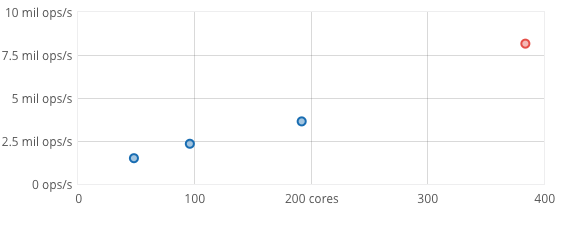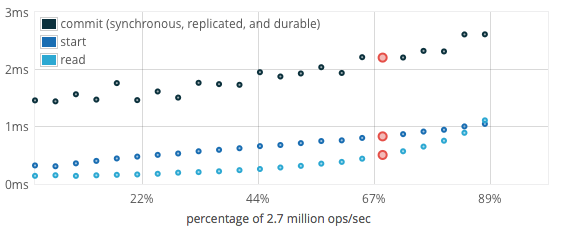m Data CouchDb
Key Points
- provides REST api to NoSQL documents
- supports basic aggregation
- has Fauxton admin browser for Web queries using NoSQL without coding
- does not support JDBC access from other tools directly for easy reporting
- see CAMEL for some data integration options with Java, XML
- CouchDB v4x will use FoundationDB key-value store as the storage engine
- Mango query in Fauxton client is similar to Mongo Query syntax
- Berlin couchdb meetup site - jm0 for jem1
References
Key Concepts
https://www.geeksforgeeks.org/top-10-open-source-nosql-databases-in-2020/
Apache CouchDB is an open-source project and a single node database that allows you to easily store your data and access it when you need it. Couch DB can also scale up for more demanding projects into a cluster of nodes with multiple servers. It supports the HTTP protocol along with the JSON data format and also integrates with HTTP proxy servers. Apache CouchDB is designed for reliability with a crash-resistant structure that supports “Offline First” applications and a system that saves data redundantly so that it is never lost and available in a state of emergency.
CouchDb Setup
https://docs.couchdb.org/en/stable/install/index.html
Setup TLS access for CouchDB
haproxy should be as simple as installing the binary on your *NIX platform, then using something similar to our shipped configuration:
Also, I see this walkthrough is referenced elsewhere as working for Let's Encrypt and CouchDB:
https://www.joshmorony.com/creating-a-couchdb-database-on-an-ubuntu-server-digital-ocean/
Basic CouchDb Operations
CouchDB Design Documents
https://docs.couchdb.org/en/stable/ddocs/index.html#
CouchDB supports special documents within databases known as “design documents”. These documents, mostly driven by JavaScript you write, are used to build indexes, validate document updates, format query results, and filter replications.
Note: Previously, the functionality provided by CouchDB’s design documents, in combination with document attachments, was referred to as “CouchApps.” The general principle was that entire web applications could be hosted in CouchDB, without need for an additional application server.
Use of CouchDB as a combined standalone database and application server is no longer recommended. There are significant limitations to a pure CouchDB web server application stack, including but not limited to: fully-fledged fine-grained security, robust templating and scaffolding, complete developer tooling, and most importantly, a thriving ecosystem of developers, modules and frameworks to choose from.
Apache camel data service overview
https://cwiki.apache.org/confluence/display/CAMEL/Index
Apache Camel ™ is a versatile open-source integration framework based on known Enterprise Integration Patterns.
Camel empowers you to define routing and mediation rules in a variety of domain-specific languages, including a Java-based Fluent API, Spring or Blueprint XML Configuration files, and a Scala DSL. This means you get smart completion of routing rules in your IDE, whether in a Java, Scala or XML editor.
Apache Camel uses URIs to work directly with any kind of Transport or messaging model such as HTTP, ActiveMQ, JMS, JBI, SCA, MINA or CXF, as well as pluggable Components and Data Format options. Apache Camel is a small library with minimal dependencies for easy embedding in any Java application. Apache Camel lets you work with the same API regardless which kind of Transport is used - so learn the API once and you can interact with all the Components provided out-of-box.
Apache Camel provides support for Bean Binding and seamless integration with popular frameworks such as CDI, Spring, Blueprint and Guice. Camel also has extensive support for unit testing your routes.
The following projects can leverage Apache Camel as a routing and mediation engine:
- Apache ServiceMix - a popular distributed open source ESB and JBI container
- Apache ActiveMQ - a mature, widely used open source message broker
- Apache CXF - a smart web services suite (JAX-WS and JAX-RS)
- Apache Karaf - a small OSGi based runtime in which applications can be deployed
- Apache MINA - a high-performance NIO-driven networking framework
Postman CRUD tests on CouchDB
https://dzone.com/articles/couchdb-rest-api-for-document-crud-operations-exam
React.js frontend tutorial using nano for CouchDB CRUD services
https://scriptverse.academy/tutorials/reactjs-couchdb.html
couchdb-CRUD-ReactReactJS and CouchDB CRUD Operations w Nano.pdf
Fauxton admin client for CouchDB
Fauxton Visual Guide
https://couchdb.apache.org/fauxton-visual-guide/
fauxton readthedocs
https://docs.couchdb.org/en/master/fauxton/index.html
fauxton setup
https://docs.couchdb.org/en/stable/fauxton/install.html
fauxton github
https://github.com/apache/couchdb-fauxton
Using Fauxton article
Fauxton setup
Go to couchdb.apache.org, and click download
Learn how to install and setup CouchDB from here, then go to http://127.0.0.1:5984/_utils
Fauxton URL
http://<my-server-or-ip>:5984/_utils/index.html
Using Fauxton
https://couchdb.apache.org/fauxton-visual-guide/#_all_dbs
CouchDB Mango Query in Fauxton client or API
https://github.com/apache/couchdb-mango
Mango provides a single HTTP API endpoint that accepts JSON bodies via HTTP POST. These bodies provide a set of instructions that will be handled with the results being returned to the client in the same order as they were specified. The general principle of this API is to be simple to implement on the client side while providing users a more natural conversion to Apache CouchDB than would otherwise exist using the standard RESTful HTTP interface that already exists.
Mango API design
The general API exposes a set of actions that are similar to what MongoDB exposes (although not all of MongoDB's API is supported). These are meant to be loosely and obviously inspired by MongoDB but without too much attention to maintaining the exact behavior.
Each action is specified as a JSON object with a number of keys that affect the behavior. Each action object has at least one field named "action" which must have a string value indicating the action to be performed. For each action there are zero or more fields that will affect behavior. Some of these fields are required and some are optional.
For convenience, the HTTP API will accept a JSON body that is either a single JSON object which specifies a single action or a JSON array that specifies a list of actions that will then be invoked serially. While multiple commands can be batched into a single HTTP request, there are no guarantees about atomicity or isolation for a batch of commands.
Configure Mango on a cluster
Query can be enabled by setting the following config:
rpc:multicall(config, set, ["native_query_servers", "query", "{mango_native_proc, start_link, []}"]).
Mango HTTP API Design
This API adds a single URI endpoint to the existing CouchDB HTTP API. Creating databases, authentication, Map/Reduce views, etc are all still supported exactly as currently document. No existing behavior is changed.
The endpoint added is for the URL pattern /dbname/_query and has the following characteristics:
- The only HTTP method supported is
POST. - The request
Content-Typemust beapplication/json. - The response status code will either be
200,4XX, or5XX - The response
Content-Typewill beapplication/json - The response
Transfer-Encodingwill bechunked. - The response is a single JSON object or array that matches to the single command or list of commands that exist in the request.
This is intended to be a significantly simpler use of HTTP than the current APIs. This is motivated by the fact that this entire API is aimed at customers who are not as savvy at HTTP or non-relational document stores. Once a customer is comfortable using this API we hope to expose any other "power features" through the existing HTTP API and its adherence to HTTP semantics.
Supports CRUD and manage indexes
Mango Query Examples
implicit or explicit and syntax
{"foo": "bar", "baz": true}
{"$and": [{"foo": {"$eq": "bar"}}, {"baz": {"$eq": true}}]}object subfields in a doc
{"location": {"city": "Omaha"}}
{"location.city": "Omaha"}escape char = \ , operator prefix = $
{"age": {"$gt": 21}}The list of combining characters:
- "$and" - array argument
- "$or" - array argument
- "$not" - single argument
- "$nor" - array argument
- "$all" - array argument (special operator for array values)
- "$elemMatch" - single argument (special operator for array values)
- "$allMatch" - single argument (special operator for array values)
Condition Operators
Each of the combining operators take a single argument that is either a condition operator or an array of condition operators.
The list of combining characters:
- "$and" - array argument
- "$or" - array argument
- "$not" - single argument
- "$nor" - array argument
- "$all" - array argument (special operator for array values)
- "$elemMatch" - single argument (special operator for array values)
- "$allMatch" - single argument (special operator for array values)
Condition Operators
Condition operators are specified on a per field basis and apply to the value indexed for that field. For instance, the basic "$eq" operator matches when the indexed field is equal to its argument. There is currently support for the basic equality and inequality operators as well as a number of meta operators. Some of these operators will accept any JSON argument while some require a specific JSON formatted argument. Each is noted below.
The list of conditional arguments:
(In)equality operators
- "$lt" - any JSON
- "$lte" - any JSON
- "$eq" - any JSON
- "$ne" - any JSON
- "$gte" - any JSON
- "$gt" - any JSON
Object related operators
- "$exists" - boolean, check whether the field exists or not regardless of its value
- "$type" - string, check the document field's type
Array related operators
- "$in" - array of JSON values, the document field must exist in the list provided
- "$nin" - array of JSON values, the document field must not exist in the list provided
- "$size" - integer, special condition to match the length of an array field in a document. Non-array fields cannot match this condition.
Misc related operators
- "$mod" - [Divisor, Remainder], where Divisor and Remainder are both positive integers (ie, greater than 0). Matches documents where (field % Divisor == Remainder) is true. This is false for any non-integer field
- "$regex" - string, a regular expression pattern to match against the document field. Only matches when the field is a string value and matches the supplied matches
Sort
The sort syntax is a basic array of field name and direction pairs. It looks like such:
[{field1: dir1} | ...]
Where field1 can be any field (dotted notation is available for sub-document fields) and dir1 can be "asc" or "desc".
Fields
Unlike MongoDB only the fields specified are included, there is no automatic inclusion of the "_id" or other metadata fields when a field list is included.
A trivial example:
["foo", "bar", "baz"]
More Mango Query Examples - regex, lists, starting date
{
"selector": {
"offerKWH": {
"$gte": 80 },
"startTS": {
"$gte": "2021-01-27"}
} }
{
"selector": {
"objectType": {
"$in": [
"device",
"bid",
"offer",
"trade"
] },
"Timestamp": {
"$gte": "2021-02-22"
} } }
{
"selector": {
"name": {
"$regex": "^Test acc"
} } }
CouchDB migration to FoundationDB
https://forums.foundationdb.org/t/update-couchdb-4-0-on-foundationdb/1690
FoundationDB JDBC driver notes
https://javalibs.com/artifact/com.foundationdb/fdb-sql-layer-jdbc
IDEA - implement JDBC driver for Mango client to connect BI tools
support defined JDBC type 4 client interfaces ..
Driver
Connection
Request
Response
Error protocols
PSCouchDB, a complete and Object Oriented cli for CouchDB
Matteo Guadrini <matteo.guadrini@hotmail.it>
Mon, Jun 27 at 4:39 AM
Hello everybody,
I wanted to announce the new version of PSCouchDB, a complete and Object Oriented cli for CouchDB, written in powershell (running on any operating system).
Find the release notes here: https://github.com/MatteoGuadrini/PSCouchDB/releases/tag/2.5.0
Other useful links
Installation: https://github.com/MatteoGuadrini/PSCouchDB#installation-and-simple-usage
Full docs: https://pscouchdb.readthedocs.io/en/latest/
PowershellGallery: https://www.powershellgallery.com/packages/PSCouchDB/2.5.0
Site: https://matteoguadrini.github.io/PSCouchDB
Thanks to everyone!
Matteo Guadrini
CouchDB JWT authentication and Identity Provider’s JWKS URLs ( beta feature )
Potential Value Opportunities
Potential Challenges
Engineering CouchDB Networks
mesh-like architecture which uses CouchDB replication protocol to
distribute/aggregate data is perfectly viable. As well as other members of
the ML I also have several projects employing this approach. And like
others I also can not disclose any details, even qty of nodes involved; you
better be ready to see this attitude for any mesh-related project, because
they often involve processing sensitive personal, industry or
infrastructure data in vast amounts.
However, I have a lot of observations, main are:
- whenever possible use CouchDB, not Pouch, because failure rate of
Pouch instances on whatever platform is much higher overall
- CouchDB is able to run for years without getting down, Pouch is not so
sturdy, there exist a bunch of ways to knock down Pouch node with a single
request
- on mobile devices you better avoid constantly growing DBs, you may
loose data and DB integrity eventually
- a single doc rejected by Couch during upstream replication from Pouch
can block entire process of replication, you can easily get the situation
when sync just can’t restart – so carefully check what you store in Pouch,
especially attachments size
- get ready to spend a lot of time debugging Pouch—Couch routes having
enormous latencies (like sync through satellites or 14400 GPRS connections)
- mesh CouchDB networks tend to have very fast growing logs, reason is
the number of repeated connections from different peers, so take care of it
- do not distribute mesh topology across nodes using CouchDB
replication, this approach looks inviting but brings a lot of risks.
Best regards.
ermouth
Issue - Using a JDBC driver to connect ot CouchDB
https://lists.apache.org/list.html?user@couchdb.apache.org
Issue - CouchDB connection when server certs expired
https://stackoverflow.com/questions/20082893/unable-to-verify-leaf-signature
setting NODE_TLS_REJECT_UNAUTHORIZED might fix your problem.
If you don't have access to the code, you can set a shell variable and
restart Node:
export NODE_TLS_REJECT_UNAUTHORIZED=0
CAUTION: This should only be used as a TEMPORARY fix until you can get your
certs updated. It opens you up to attacks.
Cheers,
- Bill
On Mon, Oct 18, 2021 at 3:44 PM Rick Jarvis <rick@magicmail.mooo.com> wrote:
> Can anyone tell me (urgently lol) how to ignore invalid certificates with
> nano?
>
> My backups haven’t been running and I’m desperate.
>
> I’ll then need to figure out why, despite having updated all the routes
> etc (due to R3 expiry) it’s still not working!
Candidate Solutions
CouchDb v3.4 updates
CouchDB 3.4.0 and 3.4.1
full text search for couchdb
add embedded QuickJS engine
release 3.4.0 problems
avoid breaking changes and support CouchDB version rollback now in 3.4.1
new hashing methods
QuickJS
Spider Monkey from Firefox still the default js engine in CouchDB
or change config in design doc for flex
test engine
Java Connectivity for CouchDB
LightCouch Java API for CouchDB
LightCouch is a Java API for CouchDB database.
It provides a client interface to communicate with the database server HTTP API.
Maven
<dependency> <groupId>org.lightcouch</groupId> <artifactId>lightcouch</artifactId> <version>0.2.0</version> </dependency>
configure connection
containing the following properties:
couchdb.name=testdb
couchdb.createdb.if-not-exist=true
couchdb.protocol=http
couchdb.host=127.0.0.1
couchdb.port=5984
couchdb.username=
couchdb.password=
A client i.e. CouchDbClient is the main object in LightCouch used to access the database.
Initializing a new instance using the default constructor reads properties from couchdb.properties, alternatively use an overloaded constructor.
CouchDbClient dbClient = new CouchDbClient(); Foo foo = new Foo(); // Plain Java Object Response response = dbClient.save(foo); Foo foo = dbClient.find(Foo.class, "doc-id"); dbClient.update(foo); dbClient.remove(foo); boolean b = dbClient.contains("doc-id"); // views List<Foo> list = dbClient.view("ddoc/by_date") .key("key") .includeDocs(true) .query(Foo.class); long count = dbClient.view("ddoc/by_tag") .key("couchdb").queryForLong(); // attachments Response response = dbClient.saveAttachment(inputStream, "photo.png", "image/png"); InputStream in = dbClient.find("doc-id/photo.png"); in.close(); // replication ReplicationResult replication = dbClient.replication() .source("source-db").target("target-db") .createTarget(true) .trigger(); // changes feed Changes changes = dbClient.changes() .includeDocs(true) .heartBeat(30000) .continuousChanges(); while (changes.hasNext()) { ChangesResult.Row feed = changes.next(); } // shutdown the client dbClient.shutdown();
Use in Spring application:
<bean id="dbClient" class="org.lightcouch.CouchDbClient" destroy-method="shutdown"/>
// Autowire in Spring Components @Autowired private CouchDbClient dbClien
CouchDB in Spring Boot Projects
couchdb-Java-Getting started with CouchDB in your Spring Boot project _ Medium.pdf link
Getting started with Couch DB
- Download CouchDB and can access the built-in web interface of CouchDB: http://127.0.0.1:5984/
- Add ektorp to your pom.xml (ektorp provides a set of APIs to connect to CouchDB from your Application)
<dependency>
<groupId>org.ektorp</groupId>
<artifactId>org.ektorp</artifactId>
<version>1.4.1</version>
</dependency>2. Create documents in the database by adding annotation JsonProperty to your model’s getter and setter methods to store its attributes as a document
package com.example.NewsFeedGenerator.model;
import com.fasterxml.jackson.annotation.JsonProperty
@JsonProperty("userProfile")
public void setUserFeedProfile(UserFeedAndProfile userFeedProfile) {
this.userFeedProfile = userFeedProfile;
}
3. Create a database using ektorp StdHttpClient and StdCouchDbInstance
HttpClient httpClient = new StdHttpClient.Builder()
.host("localhost")
.port(5984)
.username("admin")
.password("adminroot")
.build();
CouchDbInstance dbInstance = new StdCouchDbInstance(httpClient);
// - - - - - - - - Creating database - - - - - - - - - - - - - - //
CouchDbConnector db = new StdCouchDbConnector("news-feed-service", dbInstance);
4. Use the above CouchDbConnector instance db to perform all CRUD operations
// - - - - - - - Creating document from User instance - - - - - - //
db.create(user);// - - - - - - - Reading a user document using id- - - - - - - - //
db.get(User.class, id);// - - - - - - - Updating a document user - - - - - - - - - - - - - //
db.update(user);// - - - - - - - Deleting a document user - - - - - - - - - - - - //
db.delete(user);
Nodejs Connectivity for CouchDB
https://www.javatpoint.com/nodejs-couchdb
nano library:npm install nanoconst nano = require('nano')('http://localhost:5984');
// Create or access a database
const db = nano.db.use('mydatabase');
// Insert a document
const doc = {
name: 'John Doe',
age: 30
};
db.insert(doc, (err, body) => {
if (err) {
console.error(err);
} else {
console.log('Document inserted:', body);
}
});
// Get a document
db.get('doc_id', (err, body) => {
if (err) {
console.error(err);
} else {
console.log('Document retrieved:', body);
}
});nano: This library provides a convenient interface for interacting with CouchDB from Node.js.http://localhost:5984: This is the default URL for CouchDB. Adjust it if your CouchDB instance is running on a different host or port.nano.db.use('mydatabase'): Creates or accesses the database namedmydatabase.db.insert(doc): Inserts the given document into the database.db.get('doc_id'): Retrieves the document with the specified ID.
- Replace
'http://localhost:5984'with the actual URL of your CouchDB instance. - You might need to handle authentication if your CouchDB instance requires it. Check the
nanodocumentation for details.
Compare CouchDB v4x with FoundationDB to LevelDB
I am sure that Manish would be more interested in this work. When we were designing ledger for v1.0, Manish, in fact, proposed to build a query layer on top of leveldb using these secondary indices (not at the chaincode-level but at the fabric-ledger level). I remember he wrote a brief design document too. You can ping him privately to get that doc.
- https://www.postgresql.org/docs/12/indexes-types.html
- https://www.cs.ucr.edu/~vagelis/publications/LSM-secondary-indexing-sigmod2018.pdf — A Comparative Study of Secondary Indexing Techniques in LSM-based NoSQL Databases, SIGMOD 2018. I recommend this paper to you as you have an interest in indexing techniques.
Compare Couchbase to CouchDB
License
Both Couchbase Server and Apache CouchDB are fully open source projects released under the Apache 2.0 licence.
Couchbase Server | Apache CouchDB | |
Data models | Document, Key-Value | Document |
Storage | Append-only B-Tree | Append-only B-Tree |
Consistency | Strong | Eventual |
Topology | Distributed | Replicated |
Replication | Master-Master | Master-Master |
Automatic failover | Yes | No |
Integrated cache | Yes | No |
Memcached compatible | Yes | No |
Locking | Optimistic & Pessimistic | Optimistic with MVCC |
MapReduce (Views) | Yes | Yes |
Query language | Yes, N1QL (SQL for JSON) | No ( Mango only in Fauxton client |
Secondary indexes | Yes | Yes |
Notifications | Yes, Database Change Protocol | Yes, Changes Feeds |
Couchbase Query
Couchbase Server provides three ways to query the data it stores:
- N1QL, a SQL-like query language for JSON.
- Views, including multi-dimensional/geospatial; much like CouchDB views.
- Key-value look-ups.
If you know the key of the document you need, you can perform a simple GET request using that key. There’s no need to create any additional indexes.
For more involved query, you can use N1QL. N1QL provides a familiar SQL-like way to query JSON data. For example, to find a user profile based on that user’s email address, we use the following N1QL query:
SELECT * FROM `users` WHERE email=”matthew@couchbase.com” AND WHERE type=”userProfile”;N1QL allows you to query JSON with the same flexibility you’d expect from a relational database, including JOINs across documents. To learn more about SQL-like querying with N1QL, try using the sample visualizer or try it out in the Query Language Tutorial.
CouchDB uses views as the only query option
As a pure document store, Apache CouchDB allows you to retrieve data based on the contents of documents. It does this through a system of views. You can also pull out a full document using its key.
You can think of CouchDB’s views as indexes that you generate by writing JavaScript MapReduce queries. For example, if you want to retrieve a user profile based on that user’s email address you could:
- Create a view that provides all the documents that contain an email address and have a type of ‘userProfile’.
- Query that view for the email address of the user whose profile you want to retrieve.
Couchbase has SDKs for development and a JDBC driver
Couchbase Server has several SDKs that are developed and supported by Couchbase Inc. These provide idiomatic access to the full range of Couchbase Server features, including N1QL, views and key-value access. Official SDKs are available for:
Couchbase open-source JDBC driver
https://github.com/couchbaselabs/couchbase-jdbc-driver
SQL Select ONLY - no CRUD
This project contains the source code for the Couchbase JDBC Driver which supports the Analytics Service (not Query!). Its main purpose is to provide the low-level glue to facilitate integration with high level BI-Tools like Tableau.
Couchbase connection via Apache Drill
https://stackoverflow.com/questions/48826163/connecting-couchbase-with-apache-drill
Couchbase uses mem-cache to store key-value tables
Couchbase Server has a built-in managed cache. For each request you make, Couchbase Server will transparently check the cache for the document you need. If the document isn’t in the cache, it’ll load it from disk and then serve it to you.
All writes go into the cache and you can tune at which point in the request it is written to disk or replicated to other servers.
For your working set, most key-value requests are sub-millisecond.
Adding a Validator Function to a CouchDB view to validate documents
FoundationDB features ( CouchDB v4x )
https://en.wikipedia.org/wiki/FoundationDB
The main features of FoundationDB included the following:
Ordered key-value storeIn addition to supporting standard key-based reads and writes, the ordering property enables range reads that can efficiently scan large swaths of data.[5]
TransactionsTransaction processing employs multiversion concurrency control for reads and optimistic concurrency for writes. Transactions can span multiple keys stored on multiple machines.
ACID propertiesFoundationDB guarantees serializable isolation and strong durability via redundant storage on disk before transactions are considered committed.
LayersLayers map new data models, APIs, and query languages to the FoundationDB core. They employ FoundationDB's ability to update multiple data elements in a single transaction, ensuring consistency.[4] An example is their SQL layer.[11]
Commodity clustersFoundationDB is designed for deployment on distributed clusters of commodity hardware running Linux.[12]
ReplicationFoundationDB stores each piece of data on multiple machines according to a configurable replication factor. Triple replication is the recommended mode for clusters of 5 or more machines.
ScalabilityFoundationDB is designed to support horizontal scaling though the addition of machines to a cluster while automatically handling data replication and partitioning.
Systems supportedFoundationDB supports packages for Linux, Windows, and macOS. The Linux version supports production clusters, while the Windows and macOS versions support local operation for development purposes. Configurations on Amazon EC2 are also supported.[13]
Programming language bindingsFoundationDB supports language bindings for Python, Go, Ruby, Node.js, Java, PHP, and C, all of which are made available with the product.[13]
Design limitations[edit]
The design of FoundationDB results in several limitations:
Long transactionsFoundationDB does not support transactions running over five seconds.
Large transactionsTransaction size cannot exceed 10 MB of total written keys and values.
Large keys and valuesKeys cannot exceed 10 kB in size. Values cannot exceed 100 kB in size.
FoundationDB documentation
The latest changes are detailed in Release Notes. The documentation has the following sections:
- Why FoundationDB describes the technical alternatives involved in NoSQL database design and explains the advantages of transaction processing at scale.
- Technical Overview explains the engineering design of FoundationDB, with detailed information on its features, architecture, and performance.
- Client Design contains documentation on getting started, data modeling, and design principles for building applications with FoundationDB.
- Design Recipes give specific examples of how to build new data models, indexes, and more on top of the key-value store API.
- API Reference give a detailed description of the API for each language.
- Tutorials provide simple examples of client design using FoundationDB.
- Administration contains documentation on administering FoundationDB.
FoundationDB performance
https://apple.github.io/foundationdb/performance.html
FoundationDB uses commodity hardware to provide high throughputs and low latencies to your application at a variety of scales
FoundationDB scales linearly with the number of cores in a cluster over a wide range of sizes.
Here, a cluster of commodity hardware scales to 8.2 million operations/sec doing a 90% read and 10% write workload with 16 byte keys and values between 8 and 100 bytes.
The scaling graph uses a 24-machine EC2 c3.8xlarge cluster in which each machine has a 16-core processor. We ran a FoundationDB server process on each core, yielding a 384-process cluster for the largest test, and scaled the cluster down for each smaller test.
Scaling is the ability to efficiently deliver operations at different scales. For FoundationDB, the relevant operations are reads and writes, measured in operations per sec. Scale is measured in the number of processes, which will usually track the number of available cores. FoundationDB offers scalability from partial utilization of a single core on a single machine to full utilization of dozens of powerful multi-core machines in a cluster.
Latencies under load
FoundationDB has low latencies over a broad range of workloads that only increase modestly as the cluster approaches saturation.
When run at less than 75% load,
Old CouchDB Documentation
..\_sky\jimfiles\Jim edx-nodejs-v4.docx
Step-by-step guide for Example
sample code block